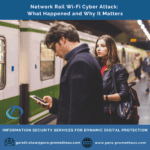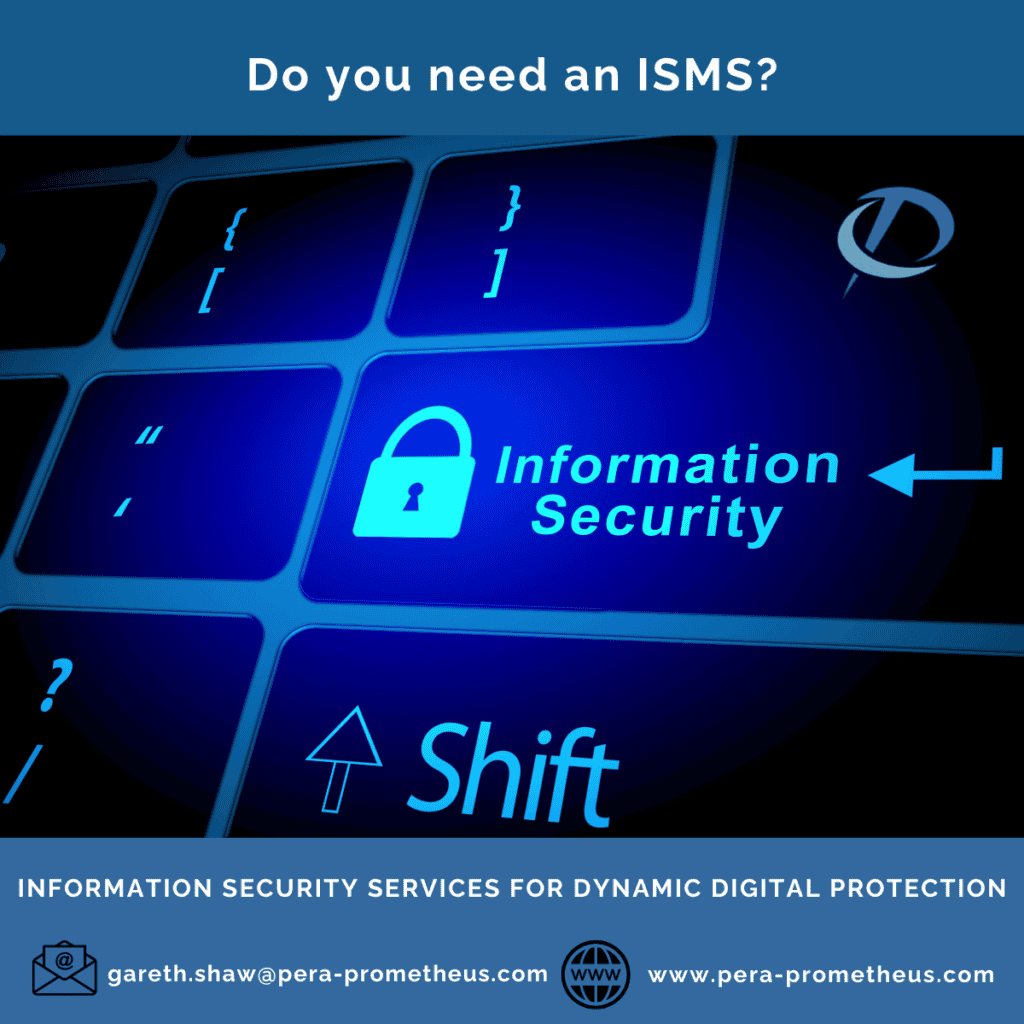Table of Contents
Internet is deeply ingrained in the way we interact and do business in the modern world. It is now a necessity and we expect to have internet connections everywhere we go. Hence, the availability of public Wi-Fi networks has also become essential, both in the UK and globally, millions rely on it daily for everything from checking emails to streaming videos. According to recent studies, over 60% of the UK population uses public Wi-Fi regularly at common places like coffee shops, shopping centres, hotels, airports, and public transportation hubs.
However, as the convenience of public Wi-Fi grows, so do the associated cyber risks. In 2023, the UK saw a concerning increase in cyberattacks on public Wi-Fi networks, these cybercrimes ranged from data breaches to identity theft, often targeting users on unsecured networks. Notably, public transport and hotel Wi-Fi networks accounted for more than 35% of these incidents in 2023 alone1.
Why is public Wi-Fi insecure?
Public Wi-Fi networks are inherently insecure because they lack proper encryption. When you connect to public Wi-Fi, especially networks without password protection, your data can easily be intercepted by malicious actors. Users must be very cautious when connecting to any public Wi-Fi because cybercriminals take advantage of these open network features. The predominant vulnerability of public Wi-Fi is the Man-in-the-Middle attack (MitM). This is a technique where the Hacker sets up fake Wi-Fi hotspots, that appear legitimate, and position themselves between the user and the network. When unsuspecting users connects, the Hacker can then monitor all of their online activities and steal sensitive information such as login details, credit card details and personal data without the user knowing it.
Safe Ways to Use Public Wi-Fi: Tips for Protecting Personal Data
Fortunately, there are several methods you can use to protect yourself from MitM attack when using public Wi-Fi.
- Use a VPN (Virtual Private Network) for public Wi-Fi security: A VPN encrypts your internet connection, making it much harder for cybercriminals to intercept your data. Always use a reliable VPN when connecting to public Wi-Fi.
- Secure your account with two-factor authentication (2FA): Ensure to enable 2FA on your accounts. This adds an extra layer of security by requiring a second form of identification to log in to any applications.
- Avoid accessing sensitive information: Try to avoid accessing bank accounts or shopping online while using public Wi-Fi. If you must, ensure the website uses HTTPS, not TTPS, for secure browsing (example: https://pera-prometheus.com/) and use a VPN for data protection.
- Stop file sharing when connecting to public Wi-Fi networks: File sharing is a function on the device and it is good practice to disable it when connected to public Wi-Fi to prevent unauthorised access.
- Always keep the firewall enabled: Firewalls are network security systems and most devices have them built-in. It helps block unauthorised access to your device while using public networks, therefore, it should be kept updated and turned on.
Do’s and Don’ts of using public Wi-Fi
Do’s:
- Always use a VPN when connecting to public Wi-Fi
- Verify the public Wi-Fi network is legitimate before connecting.
- Ensure websites has HTTPS (Hypertext Transfer Protocol Secure).
- Keep your device’s software and security updates current.
Don’ts:
- Don’t access sensitive data (banking, personal info) without encryption.
- Don’t have auto-connection enabled to join public Wi-Fi networks.
- Don’t ignore security warnings from your device or browser.
- Don’t leave your device unattended when connected to public Wi-Fi.
Public Wi-Fi is a convenient resource, but it comes with significant risks. Being aware of the dangers and taking preventive measures can help protect your personal data on public Wi-Fi networks. By following safety practices such as using a VPN for secure connection, enabling 2FA and being cautious about what you access one can enjoy the convenience of public Wi-Fi safely and securely with peace of mind.